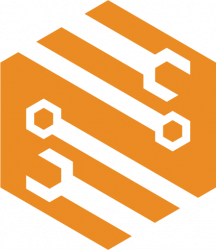The documentation station doesn’t require any special knowledge to use, but this page will help you take better pictures to show off your work.
The camera should be in a plastic box underneath or next to the documentation station. Besides the camera, the box contains a spare battery, battery charger, a spare SD card, and a USB SD card reader:

To start taking photos:
- Make sure the battery and SD card are loaded (there is a small door on the bottom side of the camera where both of these fit in).
- Remove the lens cap and extend the lens by twisting the barrel.
- Turn the camera on by pressing the small “on/off” button
For typical use, set the mode dial to “P”. This will automatically select the exposure and aperture to match the lighting conditions.

Lighting
The documentation station has two panel lights on stands which you should use. You can adjust both the color temperature (2700K/warm/yellow to 6000K/cool/blue) and the intensity. Normally you’ll want the intensity all the way up and the color temperature set to match the ambient lighting (which changes slightly throughout the day since there is a window behind the station).
There may be a piece of paper or other diffuser on the light above the documentation station; this helps reduce harsh shadows from the spotlight.
Exposure compensation
Setting the exposure compensation is key to getting good photos. The autoexposure algorithm in the camera assumes the the world is, on average, gray. This works well, since most natural scenes have some light spots and some dark spots and a little of everything in between. However, the documentation station is not gray on average; it’s bright white. So the camera will naturally pick an exposure far darker than it should, in an attempt to keep the average brightness roughly gray. You’ll end up with a gray background and badly underexposed (i.e., very dark) subject.
To adjust for this, you’ll want to turn up the exposure compensation by at least 1EV, and maybe more. The excerpt below from the Olympus camera manual explains how to do this:


You can transfer photos to your computer using the SD card reader.
Cleaning up
- Close the lens. There is a little slider on the lens body which unlocks it, and then twisting the lens barrel should cause it to retract.
- Replace the lens cap.
- Turn off the camera.
- Put everything back in the box.