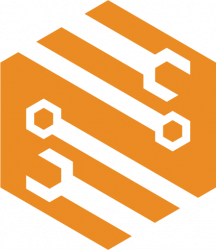General advice about how to use Nolop for classes
Nolop cannot be reserved for exclusive use. If we allowed reservations, it would be booked instantly and students would not be able to work on independent or long-lived projects.
Nolop can handle around 55 people comfortably, but not in a contiguous group, because the space is long and skinny. For a tour or other event where you want to talk to a group of people, 15 people is about the limit before the people in the back start drifting off toward the 3D printers or whatever.
Nolop is generally pretty empty in the mornings, and we’ve had classes use it before on a regular basis. It tends to get crowded in the afternoon. It is wise to cap the class somewhere between 15 and 25, depending on what activities you were trying to do.
Think ahead about your tool usage. Usually, you want to explain some stuff to people and then give them a chance to try it on their own. With something like the laser cutter, 20 people can’t use it at the same time, so it’s better to ask the students to come in to laser cut on their own schedule. (There are also two more laser cutters in Bray that are open to everyone, after safety training.) On the other hand, with X-acto knives and hot glue, 20 people in parallel is no problem.
The last 6 weeks of the semester tend to be really, really busy for the laser and the 3D printers. We have 8 3D printers, with 4 more printers on order, and I’m hoping to get a second laser, but that probably won’t happen before summer 2022. If possible, try to bias your usage earlier in the semester. This does, of course, conflict with the general progression of making stuff, where you build more as you go along.
Be sure to think of how students will pay for materials. We see repeatedly that around 20% of students can’t afford to pay for materials, but many of them will hide that information and try to find workarounds that impact their education poorly, like making less ambitious projects or making everything out of cardboard. We’ve run tabs for classes before, which works fine, but it doesn’t allow distinguishing between students who need the money and students who don’t.