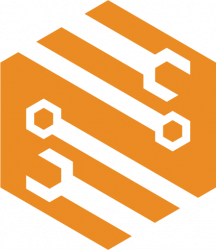ERROR #41: ERRONEOUS FIXTURE HEIGHT
If you just want to fix the problem, perform the “Action” section of each step.
See the bottom for vocabulary used in this guide.
Step 1: Preparation
- Action: Remove the cutting table from the laser cutter.
- Explanation:
- If we get the “Erroneous Fixture Height” error, we need to re-calibrate everything that effects the Z axis. To do this, we start from the ground up and then tune the laser cutter to any fixtures we have. The cutting table is a fixture, so we have to remove it for now. The final step will be to calibrate the cutting table to the laser cutter.
Step 2: Home Z
- Action: In UCP, find the button labeled Home Z under the big green start button and above the coordinates. Click it.
- Explanation:
- This slowly lowers the flat bed’s height until it hits a limit switch found at the bottom of the laser cutter’s internal casing. This ensures that the laser cutter’s internal measurement of the flat bed’s location is actually the flat bed’s location. This is agreement is important because the laser cutter can now trust that its Z axis readings are trustworthy and can be used in future calibrations.
Step 3: Lens Calibration
- Action:
- Bring the flat bed up until it’s 2 inches away from the laser. Do this exactly how we set the laser 2 inches away from the material, using the same tool and process.
- Go into UCP. In the top left, click Systems.
- Select the 2.0″ bubble under the Lens Size section. Then click the Calibrate button underneath it.
- Explanation:
- Our lenses have a focal length of 2.0″, meaning that their focal points are 2.0″ away from the lens in the laser cutter’s head. What you’re doing here is measuring the flat bed to be at that focal point. Now that the laser cutter can trust its measurements, this zeros the value of Z at this point.
- Why?
- You’ll notice later on that removing and inserting the cutting table changes the Z coordinate’s value without you raising or lowering the flat bed. This is because the laser cutter keeps track of two Z coordinates, one that’s zeroed to the top of the flat bed and one that’s zeroed to the top of the cutting table. The flat bed’s Z coordinate is used for the Auto Z Mode, and since we don’t use that we don’t really need this one. But if it’s wrong and doesn’t reflect the actual placement of the flat bed, it can cause the error UCP is spitting at us (See Explanation in Step 4).
Step 4: Cutting Table Calibration
- Action:
- Take note of the value of the Z coordinate for the duration of this step.
- Lower the flat bed down until the cutting table fits back in the laser cutter. The Z coordinate should increase.
- Put the cutting table back in the laser cutter. The Z coordinate should decrease dramatically.
- Bring the flat bed up until the cutting table is 2 inches away from the laser. Same process as the Lens Calibration section but with the cutting table. Specifically, measure out the laser to be 2 inches away from the honeycomb section of the cutting table.The Z coordinate should decrease.
- Go into UCP. In the top left, click Systems.
- Find the button labeled Calibrate under the text “Cutting Table”. Click it.
- Explanation:
- Despite the laser cutter knowing where the flat bed is, it doesn’t know where the top of the cutting table is. This step fixes that by creating a second Z coordinate that’s zeroed at the top of the cutting table. Neither Z coordinate is that important for our purposes, but you can check each by either putting the cutting table in or taking it out. Here’s why this is important: At any given position, the cutting table’s Z coordinate must always be less than the flat bed’s Z coordinate.
- Why?
- If the cutting table’s Z coordinate is greater than the flat bed’s Z coordinate, we are effectively telling UCP that the cutting table we’re using has a negative thickness. Since this is impossible, UCP knows something is wrong and gives us Error #41: Erroneous Fixture Height – I.e. the fixture’s height is impossible.
Vocabulary:
- ULS: Universal Laser Systems, i.e. the manufacturer of our laser cutters.
- Fixture: A removable attachment to the laser cutter typically meant for holding the material while being cut.
- Cutting Table: The fixture we place our material on. It has a honeycomb top and is roughly 26in by 14in by 5.5in
- Flat Bed: The permanent metal bed that the cutting table sits on.
- Limit Switch: A button that’s put in the path of a moving part. When it’s tripped, it sends a signal to the machine that the moving part is next to it in 3-dimensional space.
- Focal Point: The point where the light from the laser cutter converges. We want this point to be where the material we’re cutting is, as that focused pinpoint of energy is what burns the material.
- Focal Length: The distance between a lens and its focal point. For us, that’s 2.0″.
Sources
General Explanation: https://users.wpi.edu/~gfischer/files/VLS460_Laser_Cutter_Manual.pdf
What does the calibrate button under Lens Size do? https://ulsinc.com/assets/pdf/pls_user_guide.pdf